Here's a brain teaser for some of the smartest people I know online, but I recently deleted a Steam game and it didn't give me any storage back, as well as no programs I've run at the moment able to detect where the missing storage space is. The game in question is Red Dead Online and it took up 110 GB of my SSD, and I deleted it to free some room for FF reasons of the MMO kind only to find out that when I uninstalled it on Steam, I went from 4 GB of space to 4 GB of space. I'm on Windows 10 and have since uninstalled that version of Steam as well as even reinstalled it and RDO in hopes of getting my space back, but no lucky COR rolls here thus far. I even uninstalled a second copy of the game after reinstalling and was not hit with my space being eaten, though the issue is that I'm missing 110 GB of a 230 GB free drive, so about half of my SSD space is now removed from my access.
I'm afraid I might have to do a format and reinstall Windows for this to correct itself, but I'm hoping someone might know what to do or some CMD wizardry. I've been using Space Sniffer and TreeSize to visualize where my storage is being used, but since the missing 110 GB isn't in use now, it's not showing where that data went poof, despite my drive still saying it's missing the space at this point in time.
I Uninstalled A Large Steam Game That Ate Storage
I uninstalled a large Steam game that ate storage
Steam is the debil. GL getting space back, I have no idea why it's not giving back space.
1) Have you rebooted since the uninstall?
2) Have you looked in the actual application directory?
I ask 1 because Windows likes to hang on to files until they're no longer considered "open" and will not delete them. If something made it think those files were in use it wouldn't have removed them or considered the space "reclaimed".
I ask 2 because that list of installed programs is a reflective of an entry in a database, not a reading of files on disk. Maybe they ended up out of sync?
2) Have you looked in the actual application directory?
I ask 1 because Windows likes to hang on to files until they're no longer considered "open" and will not delete them. If something made it think those files were in use it wouldn't have removed them or considered the space "reclaimed".
I ask 2 because that list of installed programs is a reflective of an entry in a database, not a reading of files on disk. Maybe they ended up out of sync?
Rooks said: »
1) Have you rebooted since the uninstall?
2) Have you looked in the actual application directory?
I ask 1 because Windows likes to hang on to files until they're no longer considered "open" and will not delete them. If something made it think those files were in use it wouldn't have removed them or considered the space "reclaimed".
I ask 2 because that list of installed programs is a reflective of an entry in a database, not a reading of files on disk. Maybe they ended up out of sync?
2) Have you looked in the actual application directory?
I ask 1 because Windows likes to hang on to files until they're no longer considered "open" and will not delete them. If something made it think those files were in use it wouldn't have removed them or considered the space "reclaimed".
I ask 2 because that list of installed programs is a reflective of an entry in a database, not a reading of files on disk. Maybe they ended up out of sync?
I just tried 1 and it's still the same space, and as far as 2 goes, I ended up uninstalling that copy of Steam and it went to a new location in Program Files (x86) this time around, while the old location was just installed on the root of the C drive.
Steam can save games to many different hard drives since it asks you where to put it when you installs, if you have multiple it probably saved it somewhere else.
I have steam folders on 3 different hard drives.
I have steam folders on 3 different hard drives.
also do a system search for a folder called "steamapps".
(there may be more than one instance of this folder)
Inside that folder is a "common" folder which should have underneath it folders for each of your games contents.
(there may be more than one instance of this folder)
Inside that folder is a "common" folder which should have underneath it folders for each of your games contents.
Try running a program called WinDirStat on the drive. Will give you a graphical view of all of the files on the drive. Can get it directly from their site or from Sourceforge if you're worried.
Its how I discovered that my hiberfil.sys and pagefile.sys files were taking up 1/3 of my old SSD.
Its how I discovered that my hiberfil.sys and pagefile.sys files were taking up 1/3 of my old SSD.
Got a theory.
Red Dead Online uses Red Dead Redemption 2 assets. When installing Red Dead Online, it basically installs Red Dead Redemption 2. Uninstalling Red Dead Online only uninstalls the launcher for Red Dead Online, not the assets for RDR2. If you have RDR2 installed, try uninstalling that as well. On Steam, both RDR2 and RDO list the same recommended amount of free memory storage. I'm pretty sure RDO just refers to RDR2 for its download size, since it's essentially just a game mode launcher for RDR2.
If uninstalling RDR2 (or the assets that were downloaded for it) works, then there you go. If it doesn't, then I've got no clue.
To locate where these assets might be stored in case it isn't listed on your Steam Library, navigate to:
PC/Program Files (x86)/Steam/Steamapps/common
Red Dead Online uses Red Dead Redemption 2 assets. When installing Red Dead Online, it basically installs Red Dead Redemption 2. Uninstalling Red Dead Online only uninstalls the launcher for Red Dead Online, not the assets for RDR2. If you have RDR2 installed, try uninstalling that as well. On Steam, both RDR2 and RDO list the same recommended amount of free memory storage. I'm pretty sure RDO just refers to RDR2 for its download size, since it's essentially just a game mode launcher for RDR2.
If uninstalling RDR2 (or the assets that were downloaded for it) works, then there you go. If it doesn't, then I've got no clue.
To locate where these assets might be stored in case it isn't listed on your Steam Library, navigate to:
PC/Program Files (x86)/Steam/Steamapps/common
pagefile and hiberfil are both taking up good chunks of space, but not quite what I'm missing, since WinDirStat is saying my C drive is now 117.8 GB in size, while my computer says it's 111 GB free at the moment out of 237 GB. I've cobbled together a series of images to kind of help explain things as a visual aide, though I admit it looks as coherent as when Tanaka tried to showcase how to beat AV the legit way.


the 117gb is just the space that is being used, not the total space available. Can open up some of the drop downs like the one for program files to see what the big folders are. It will sort them by size so you can start at the top and see what's taking all the space up. You can also click on the graphic for the larger sections to see what they are from.
iirc SSDs get faulty sectors over time and delete out of their index so that the can't be used to store data anymore, consequently storage capacity shrinks when that happens. however it seems very unlikely that this much sectors get faulty within just one operation, at best something to keep in mind if you're SSD is very old and/or a cheap knockoff brand.
what aricomly wrote seems more plausible, maybe if you, for whatever reason, don't want to delete red dead redemption 2 you could try and redownload/install red dead online to see if it installs despite not having the necessary 150 GB of free disc space.
*edit*
wait a second, if your SSD has 237 gigs total and red dead 2 requires 150 GB and my basic math doesn't let down again you should end up with 87 gigs of space, not 111.
maybe some sort of compression?
*edit 2*
befor we over complicate everything lets just ditch steam for a moment. assuming you're on windows 10 try:
windows button bottom left (left click) -> gear icon (settings) -> apps
should load a alphabetacally ordered list of all installed software on your system, even lets you sort by hard drive. check if red dead online is still listed.
what aricomly wrote seems more plausible, maybe if you, for whatever reason, don't want to delete red dead redemption 2 you could try and redownload/install red dead online to see if it installs despite not having the necessary 150 GB of free disc space.
*edit*
wait a second, if your SSD has 237 gigs total and red dead 2 requires 150 GB and my basic math doesn't let down again you should end up with 87 gigs of space, not 111.
maybe some sort of compression?
*edit 2*
befor we over complicate everything lets just ditch steam for a moment. assuming you're on windows 10 try:
windows button bottom left (left click) -> gear icon (settings) -> apps
should load a alphabetacally ordered list of all installed software on your system, even lets you sort by hard drive. check if red dead online is still listed.
Siren.Jonsnow said: »
the 117gb is just the space that is being used, not the total space available. Can open up some of the drop downs like the one for program files to see what the big folders are. It will sort them by size so you can start at the top and see what's taking all the space up. You can also click on the graphic for the larger sections to see what they are from.
I opened them up several times over the past two days and it seems to just be pagefile and another taking up the large blue splotches around 25 GB - 40 GB in size, but I've yet to find anything of the 110ish GB missing from RDO's space. I find it odd that my drive shows it has 237 GB of space while this program and others are now showing only 117 or so after I uninstalled a new copy of RDO, which I reinstalled in hopes of maybe Steam saying "Oh, it's already been installed here!" but to no avail.
Shichishito said: »
iirc SSDs get faulty sectors over time and delete out of their index so that the can't be used to store data anymore, consequently storage capacity shrinks when that happens. however it seems very unlikely that this much sectors get faulty within just one operation, at best something to keep in mind if you're SSD is very old and/or a cheap knockoff brand.
what aricomly wrote seems more plausible, maybe if you, for whatever reason, don't want to delete red dead redemption 2 you could try and redownload/install red dead online to see if it installs despite not having the necessary 150 GB of free disc space.
*edit*
wait a second, if your SSD has 237 gigs total and red dead 2 requires 150 GB and my basic math doesn't let down again you should end up with 87 gigs of space, not 111.
maybe some sort of compression?
*edit 2*
befor we over complicate everything lets just ditch steam for a moment. assuming you're on windows 10 try:
windows button bottom left (left click) -> gear icon (settings) -> apps
should load a alphabetacally ordered list of all installed software on your system, even lets you sort by hard drive. check if red dead online is still listed.
what aricomly wrote seems more plausible, maybe if you, for whatever reason, don't want to delete red dead redemption 2 you could try and redownload/install red dead online to see if it installs despite not having the necessary 150 GB of free disc space.
*edit*
wait a second, if your SSD has 237 gigs total and red dead 2 requires 150 GB and my basic math doesn't let down again you should end up with 87 gigs of space, not 111.
maybe some sort of compression?
*edit 2*
befor we over complicate everything lets just ditch steam for a moment. assuming you're on windows 10 try:
windows button bottom left (left click) -> gear icon (settings) -> apps
should load a alphabetacally ordered list of all installed software on your system, even lets you sort by hard drive. check if red dead online is still listed.
I honestly have no clue how cheap of an SSD my laptop has, despite being Acer and having some nicer parts in it. The properties of "This PC" states it's a Predator G3-571, and some googling shows it uses some kind of very cheap by Amazon standards memory stick called a "m.2 sata ssd 2280" that's going for like $20-$40 for this storage range I have. I've had and used this unit since mid-2017, so perhaps it could indeed be a bit of failure going on.
As far as edit 1 goes, I reinstalled the game after clearing out more space and it only required 110 GB or so worth of space since I bought the $5 RDO stand alone that just came out. I uninstalled it the first time and it caused all this mess, and it sucks since it basically is half my drive in space. In regards to edit 2, I tried your suggestion and it doesn't show any Red Dead of any kind when I looked around.
If it's hardware failure, is there a way to test that, or should I just look into buying new storage options?
you can read out the S.M.A.R.T. info by opening the command prompt. type cmd -> push enter
type wmic diskdrive get model,status -> push enter
It will return "Pred Fail" if your drive's death is imminent, or "OK" if it thinks the drive is doing fine.
for more detailed info you need to install some utility tool. if you can't find one from your SSD manufacturer i suggest "crystaldiskinfo" it gives more detailed info about your disks status, i think its free and looks like this:

latest version is 8.9.0a so it might look a little different than in the screenshot, load the standard edition.
type wmic diskdrive get model,status -> push enter
It will return "Pred Fail" if your drive's death is imminent, or "OK" if it thinks the drive is doing fine.
for more detailed info you need to install some utility tool. if you can't find one from your SSD manufacturer i suggest "crystaldiskinfo" it gives more detailed info about your disks status, i think its free and looks like this:

latest version is 8.9.0a so it might look a little different than in the screenshot, load the standard edition.
I did the CMD prompts and it returned OK on status, though I'm slightly worried after running the CrystalDiskInfo and seeing that it does show it's taken a bit of a beating based on the 86% GOOD and reading some of the upper right status bits.


i'm no expert but it doesn't look bad, a little wear is expected after multiple years of use. pretty sure if it was a hardware failure that caused the sudden abstinence of 100+ GB you'd see red markers and "caution" or "warning" all over the place aswell as higher error counts.
do you have a/multiple games queued up in steam for download or did you delete any files manually and forgot to empty the trashbin?
queued up downloads take up the full games diskspace, even if the download got paused/interupted and just progressed a few MB. similar goes for trashbin, the diskspace doesn't free up befor you emtpied it.
*edit*
came across this thread with a similar problem, the solution there was that the files didn't get deleted but for some reason just marked as hidden.
to make hidden files or folders visible in windows 10 follow this tutorial, then check the steam folder again, hidden folders now appear, they look a little transparent.
queued up downloads take up the full games diskspace, even if the download got paused/interupted and just progressed a few MB. similar goes for trashbin, the diskspace doesn't free up befor you emtpied it.
*edit*
came across this thread with a similar problem, the solution there was that the files didn't get deleted but for some reason just marked as hidden.
to make hidden files or folders visible in windows 10 follow this tutorial, then check the steam folder again, hidden folders now appear, they look a little transparent.
yay me too....
Cyberjunk 2077 ....
Cyberjunk 2077 ....
could be it not directly the steams game
did you run a disk cleanup ?
cleanmgr.exe
Just for anal clarification.
and SSD does not really have sectors. they have pages. they emulator sectors. a given sector can be (re)located in different physsical pages. This is how the SSD spreads out write to multiple .pages to increase speed
Unlike and old HDD wher ethe sectors is a physical location and needs to be index out to avoid using it
this pages to sectors emulations is also the reasone drivers need to be alliagned propperly for optimal speeds or a the reading of a cluster (File system uits) covers sectors that cover over multipe pages and threby occurs unneeded read of data).
it is not as bad on an SSD as it i on an HDD emulating different sectors aka E512 drives those scuks when not alligned correctly
anyway. nothing against checking drive health just wanted to clarifiy a bit
did you run a disk cleanup ?
cleanmgr.exe
Shichishito said: »
iirc SSDs get faulty sectors over time and delete out of their index so that the can't be used to store data anymore
Just for anal clarification.
and SSD does not really have sectors. they have pages. they emulator sectors. a given sector can be (re)located in different physsical pages. This is how the SSD spreads out write to multiple .pages to increase speed
Unlike and old HDD wher ethe sectors is a physical location and needs to be index out to avoid using it
this pages to sectors emulations is also the reasone drivers need to be alliagned propperly for optimal speeds or a the reading of a cluster (File system uits) covers sectors that cover over multipe pages and threby occurs unneeded read of data).
it is not as bad on an SSD as it i on an HDD emulating different sectors aka E512 drives those scuks when not alligned correctly
anyway. nothing against checking drive health just wanted to clarifiy a bit
a bonus tips
you might want to check and clean out the below locations
C:\users\<Username>\appdata\local\temp
C:\windows\temp
C:\Windows\ServiceProfiles\NetworkService\AppData\Local\Temp
Restart before doing so
you might want to check and clean out the below locations
C:\users\<Username>\appdata\local\temp
C:\windows\temp
C:\Windows\ServiceProfiles\NetworkService\AppData\Local\Temp
Restart before doing so
Lakshmi.Chilzen said: »
pagefile and hiberfil are both taking up good chunks of space, but not quite what I'm missing, since WinDirStat is saying my C drive is now 117.8 GB in size, while my computer says it's 111 GB free at the moment out of 237 GB. I've cobbled together a series of images to kind of help explain things as a visual aide, though I admit it looks as coherent as when Tanaka tried to showcase how to beat AV the legit way.
You scrernshoots looks fine all are showing above 100GB of free space
since you had 4GB of free spce before deletign the game you got about 100gb of space FRee'd up
im not sure what the problem is we are trying to fix here
DaneBlood said: »
Lakshmi.Chilzen said: »
pagefile and hiberfil are both taking up good chunks of space, but not quite what I'm missing, since WinDirStat is saying my C drive is now 117.8 GB in size, while my computer says it's 111 GB free at the moment out of 237 GB. I've cobbled together a series of images to kind of help explain things as a visual aide, though I admit it looks as coherent as when Tanaka tried to showcase how to beat AV the legit way.
You scrernshoots looks fine all are showing above 100GB of free space
since you had 4GB of free spce before deletign the game you got about 100gb of space FRee'd up
im not sure what the problem is we are trying to fix here
The problem is that around December 29th I deleted RDO due to having just 4 GB of space left and instead of getting around 114 GB of free space out of 237, it did not give me any additional space, leaving me with just 4 GB free out of 237 GB space. I had to uninstall FFXI (13.5 GB) and FFXIV (About 60 GB I think) along with several other things to reach the now current 110 free space. I reinstalled RDO a day later and deleted it, but this time it gave me back the space as intended, but not the missing space from before. I'm aware that the screenshots above basically add the math up to where my storage is, and I feel extra stupid at the moment as to what's up. In the past I had RDO + FFXI + FFXIV and a few other games installed on my internal drive, but after that incident on the 29th, I can only have the other games or RDO installed at any given time with this space situation.
It's a weird and frustrating situation to be honest.
Lakshmi.Chilzen said: »
though I admit it looks as coherent as when Tanaka tried to showcase how to beat AV the legit way.
Thank you going over the numbers made me understand it a bit better00
29th 237GB total - 4 GB free = 233usage
Deleted RDO (110GB) still only 4 GB free
uninstalled FFXI 13.5GB
uninstalled FFXIV ~60
= uninstalled ~73.5
Now has ~110GB free
you are sayingyou had
110GB of RDO
13.5GB of FFXI
60GB of FFXIV
+ other games on the drive jsut barely hitting the max limits.
this leaves you with 53GB for windowss and data and minor other stuff
looking into windirstat that does seem very squeezed in. Almost not possible.
However I do seem som areas you need to check
Why us you user folder 19GB ? is that data or the temp folder mentioned above
it might be that window was withholding updates because of low dispace and once it got releasedf windows started updating taking up space.
aka why i recommende to do the disk cleanup above
I will upload my clean up tool later today
29th 237GB total - 4 GB free = 233usage
Deleted RDO (110GB) still only 4 GB free
uninstalled FFXI 13.5GB
uninstalled FFXIV ~60
= uninstalled ~73.5
Now has ~110GB free
you are sayingyou had
110GB of RDO
13.5GB of FFXI
60GB of FFXIV
+ other games on the drive jsut barely hitting the max limits.
this leaves you with 53GB for windowss and data and minor other stuff
looking into windirstat that does seem very squeezed in. Almost not possible.
However I do seem som areas you need to check
Why us you user folder 19GB ? is that data or the temp folder mentioned above
it might be that window was withholding updates because of low dispace and once it got releasedf windows started updating taking up space.
aka why i recommende to do the disk cleanup above
I will upload my clean up tool later today
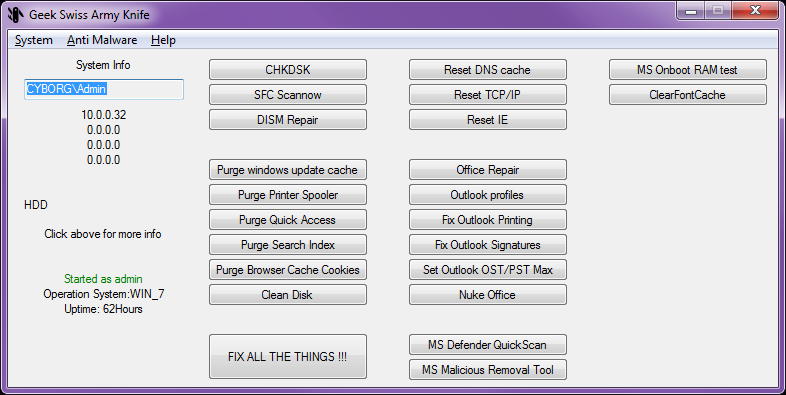
ytis is the tool i would recommend to run a "purge windows update cache" and " clean disk"
or you can do the slower and longer "FIX ALL THE THINGS !!!"
my ffxi installation is around 26 GB and while the install of red dead is maybe around 110 GB the steam store recommends 150 GB, maybe several of those are ment for save game files (those most likely don't get deleted btw) so the numbers probably aren't 100% correct.
Shichishito said: »
my ffxi installation is around 26 GB and while the install of red dead is maybe around 110 GB the steam store recommends 150 GB, maybe several of those are ment for save game files (those most likely don't get deleted btw) so the numbers probably aren't 100% correct.
unless the game is old save games gets cloud sync and is deleted when removing the game from steam client.
hoeever if it is not "correctly" handled by steams the saves games will typicallt be in the user folder which could explain the 20GB size of the user folder.
Typically under "My documents" or "My games"
Link to OP
http://file.techcenter.dk/hidden/
start it as admin and click the prior mentioned buttons
Here you can download my tool and run the cleaning easily.
its i tool i made to our tier 1 technician to help boost their performance/speed
I've cleaned the various places suggested in the thread as well as ran the program, and it seems like my luck has run out by this point. I appreciate all the help presented, but I'm thinking it might be time to just do a fresh install and start from scratch to see if that fixes it, or just accept that this is all the space I'm working with for now on this drive.
All FFXI content and images © 2002-2024 SQUARE ENIX CO., LTD. FINAL
FANTASY is a registered trademark of Square Enix Co., Ltd.





