|
|
MS Paint Challenge Round 2: Week 36
Server: Ramuh
Game: FFXI
Posts: 16303
By Ramuh.Sagittario 2011-04-11 15:21:17
Titan.Lyali said: Ramuh.Sagittario said: Well, I'd like to enter, but there is no way in hell I can match the awesomeness of Lyali :/ D= MS Paint Challenge is about ideas more than drawings. You should always enter.
Clearly you have not witniessed by skill with MS Paint! I'm not sure it can be called a drawing >_>;;
Server: Titan
Game: FFXI
Posts: 1612
By Titan.Lillica 2011-04-11 15:22:55
Lakshmi.Hewison said: Titan.Lillica said: Not feelin' it this week. Great topic, I have tons of ideas, but getting them drawn out is making my brain melt. I'll try again later.
This.
For some reason I'm just having an utter brain fart regarding art stuff atm. Can't settle down to anything!
On a strange note, your image didn't show up until I signed in, odd. Also what's the deal with windows 7's Paint? Doesn't it just have a few added gimmick? I still have lolVista and don't know too much about the difference between versions ...other than what wiki has to say.
My main gripe with Paint7 is that the technique I use in paint on vista I can not use. Basically what I have been doing is I make a sketch like above, using a light blue or light green. Then I draw over that with the colors I want to actually use on only the lines I want to keep. From there I just take a paint bucket and fill everything with the light blue and then white (left click, right click, repeat) until all the blue lines are gone. From there I can easily color in sections.
In Paint7 though the lines I make tend to have a "blur" which makes it so there are a few pixels near the lines that are a slightly different shade, and they vary widely. When I use my little trick it leaves something like outlines for all the lines and just looks terrible and horrible and really bad.
 Titan.Lyali Titan.Lyali
Server: Titan
Game: FFXI
Posts: 59
By Titan.Lyali 2011-04-11 15:26:15
Titan.Lillica said: Lakshmi.Hewison said: Titan.Lillica said: Not feelin' it this week. Great topic, I have tons of ideas, but getting them drawn out is making my brain melt. I'll try again later.
This.
For some reason I'm just having an utter brain fart regarding art stuff atm. Can't settle down to anything!
On a strange note, your image didn't show up until I signed in, odd. Also what's the deal with windows 7's Paint? Doesn't it just have a few added gimmick? I still have lolVista and don't know too much about the difference between versions ...other than what wiki has to say.
My main gripe with Paint7 is that the technique I use in paint on vista I can not use. Basically what I have been doing is I make a sketch like above, using a light blue or light green. Then I draw over that with the colors I want to actually use on only the lines I want to keep. From there I just take a paint bucket and fill everything with the light blue and then white (left click, right click, repeat) until all the blue lines are gone. From there I can easily color in sections.
In Paint7 though the lines I make tend to have a "blur" which makes it so there are a few pixels near the lines that are a slightly different shade, and they vary widely. When I use my little trick it leaves something like outlines for all the lines and just looks terrible and horrible and really bad.
Eww. I presume they got rid of the color eraser too?
 Bismarck.Misao Bismarck.Misao
Server: Bismarck
Game: FFXI
Posts: 22620
By Bismarck.Misao 2011-04-11 15:27:54
try using the pencil instead of a brush to sketch
also, i think there is a way to use the eraser to Erase 1 specific color (or not erase 1 specific color)
ima try it out and be more specific on what and how it does it
 Bismarck.Misao Bismarck.Misao
Server: Bismarck
Game: FFXI
Posts: 22620
By Bismarck.Misao 2011-04-11 15:30:11
Color 1: The color you want to erase
Color 2: The color of the eraser
Left Click will erase ***like normal
Right Click will erase Color 1's color
Forum Moderator
Server: Asura
Game: FFXI
Posts: 29745
By Asura.Dameshi 2011-04-11 15:31:30
Ramuh.Sagittario said: Titan.Lyali said: Ramuh.Sagittario said: Well, I'd like to enter, but there is no way in hell I can match the awesomeness of Lyali :/ D= MS Paint Challenge is about ideas more than drawings. You should always enter. Clearly you have not witniessed by skill with MS Paint! I'm not sure it can be called a drawing >_>;; ...Did you look at mine? lol
 Lakshmi.Hewison Lakshmi.Hewison
Server: Lakshmi
Game: FFXI
Posts: 376
By Lakshmi.Hewison 2011-04-11 15:39:24
Hmm, that's an interesting way of going about things with MS Paint. I might give using a lighter colour a go next time. What I do is something along the lines of:
- Pencil tool for rough basic shapes
- Eraser tool to get rid of some lines
- Pencil in detail
- Bucket in colours
- Zoom in and do as many single pixels as I can be bothered doing
- ???
- Profit!
I use to paint over my pencil lines but eh, too time consuming. What's annoying about my tablet and MS Paint is sometimes it switches to another colour midway. I've no idea why this happens exactly, but it's annoying regardless.
Interestingly I've found a way to change the size of the brushes - makes erasing huge sections a lot easier lol.
Ctrl and + on number pad (have to press stupid Fn key on laptop heh). - obviously makes the brush smaller. It's quite amazing the little things tucked away that MS Paint has...
 Cerberus.Irohuro Cerberus.Irohuro
Server: Cerberus
Game: FFXI
Posts: 6583
By Cerberus.Irohuro 2011-04-11 15:44:55
well i dont have a tablet, and i have a really shitty mouse so i cant really draw with it, so what i do is use the shape tools for anything i can use them to make, and then try to draw the rest as best as i can. i like to use both the pencil and the brush.;
 Titan.Lyali Titan.Lyali
Server: Titan
Game: FFXI
Posts: 59
By Titan.Lyali 2011-04-11 15:44:55
Bismarck.Misao said: Color 1: The color you want to erase
Color 2: The color of the eraser
Left Click will erase ***like normal
Right Click will erase Color 1's color
This is pretty much how I do mine.
 Fairy.Spence Fairy.Spence
Server: Fairy
Game: FFXI
Posts: 23779
By Fairy.Spence 2011-04-11 18:44:41
Mel Gibson bump.
 Lakshmi.Hewison Lakshmi.Hewison
Server: Lakshmi
Game: FFXI
Posts: 376
By Lakshmi.Hewison 2011-04-11 18:55:21
Fairy.Spence said: Mel Gibson bump.
Wait, what bump?
 Fairy.Spence Fairy.Spence
Server: Fairy
Game: FFXI
Posts: 23779
By Fairy.Spence 2011-04-11 19:10:54
Lakshmi.Hewison said: Fairy.Spence said: Mel Gibson bump.
Wait, what bump?
I was flipping through the channels and the Family Guy episode about Mel Gibson was on.
Forum Moderator
Server: Asura
Game: FFXI
Posts: 29745
By Asura.Dameshi 2011-04-11 20:59:31
Bumping FOR GREAT JUSTICE!
 Fairy.Spence Fairy.Spence
Server: Fairy
Game: FFXI
Posts: 23779
By Fairy.Spence 2011-04-11 23:08:44
Dameshi made an entry bump!
 Cerberus.Irohuro Cerberus.Irohuro
Server: Cerberus
Game: FFXI
Posts: 6583
By Cerberus.Irohuro 2011-04-11 23:47:52
spence is a page late on that bump
Server: Valefor
Game: FFXI
Posts: 145
By Valefor.Kensagaku 2011-04-11 23:57:23
I hate drawing in paint... lemme use SAI dangit. D:

Mystic Knight, took a kinda cross between FFXI BLU, FF Tactics Paladin, and FFV Mystic Knight for his look. Sword looks terrible, refuse to color using lolpaint, so... official entry here. I'll post a SAI-colored one in an edit for a non-entry just for looks. :D
Go go Spellblade + Dual Wield + Rapid Fire!
[+]


 Fairy.Spence Fairy.Spence
Server: Fairy
Game: FFXI
Posts: 23779
By Fairy.Spence 2011-04-12 00:08:35
Cerberus.Irohuro said: spence is a page late on that bump
Better late than never bedtime bump.
 Lakshmi.Hewison Lakshmi.Hewison
Server: Lakshmi
Game: FFXI
Posts: 376
By Lakshmi.Hewison 2011-04-12 06:33:48
Fairy.Spence said: Lakshmi.Hewison said: Fairy.Spence said: Mel Gibson bump.
Wait, what bump?
I was flipping through the channels and the Family Guy episode about Mel Gibson was on.
Now I understand bump.
Forum Moderator
Server: Asura
Game: FFXI
Posts: 29745
By Asura.Dameshi 2011-04-12 08:22:58
On before Spence bump.
Server: Valefor
Game: FFXI
Posts: 14155
By Valefor.Slipispsycho 2011-04-12 09:07:23
Pimp.. 2HR is "Take that ***", Steals the best drop without having to kill the mob, works 100% of the time.
 WIP1
WIP2
WIP1
WIP2
I dunno if anyone else can make it out, but the Moogle has a black eye, and is crying <.<
And once again I accidentally saved over one of the WIPs
 Alexander.Jukie Alexander.Jukie
Server: Alexander
Game: FFXI
Posts: 690
By Alexander.Jukie 2011-04-12 10:52:44
Oh how I have waited for a chance to show the potential awesomeness of the DOG!
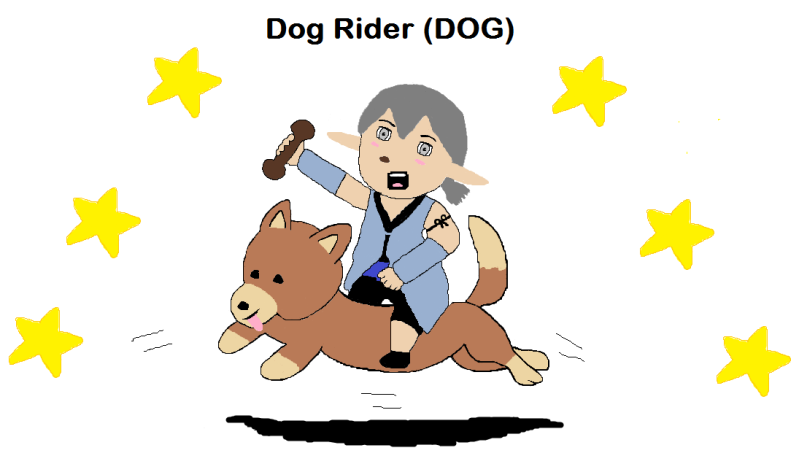 WIP
WIP
 Fairy.Spence Fairy.Spence
Server: Fairy
Game: FFXI
Posts: 23779
By Fairy.Spence 2011-04-12 10:55:24
Ya'll be stealin' my bumps bump.
 Ramuh.Urial Ramuh.Urial
Server: Ramuh
Game: FFXI
Posts: 31068
By Ramuh.Urial 2011-04-12 11:08:44
Ok well I suck at MS paint but this one seemed fun so I did the Job BROODER(BRODDAH) or for short, BRO.
As you can see it turns you into a Galka and auto translates your text to "DAT DERE GALKER TALK".

WIPS
 Fairy.Spence Fairy.Spence
Server: Fairy
Game: FFXI
Posts: 23779
By Fairy.Spence 2011-04-12 11:16:01
Where's your entry, Row?
 Hades.Cheyne Hades.Cheyne
Server: Hades
Game: FFXI
Posts: 9469
By Hades.Cheyne 2011-04-12 11:44:51
 Ramuh.Urial Ramuh.Urial
Server: Ramuh
Game: FFXI
Posts: 31068
By Ramuh.Urial 2011-04-12 11:46:03
lolproctologist. nice
 Fairy.Spence Fairy.Spence
Server: Fairy
Game: FFXI
Posts: 23779
By Fairy.Spence 2011-04-12 11:47:49
Forum Moderator
Server: Asura
Game: FFXI
Posts: 29745
By Asura.Dameshi 2011-04-12 14:07:36
Bumping because the voices in my head told me to.
They also told me to set myself on fire, but I decided to be a rebel and ignore that request.
|
|